"Mastering Mobile Forensics with Cellebrite UFED 7.69"
Introduction:
Cellebrite UFED 4PC stands as a software-based mobile forensic solution, enabling users to retrieve data from a diverse spectrum of mobile devices. These include smartphones, tablets, feature phones, and even select portable GPS devices. Renowned across law enforcement agencies, government entities, and private investigative firms, it serves as a go-to tool for conducting digital investigations.
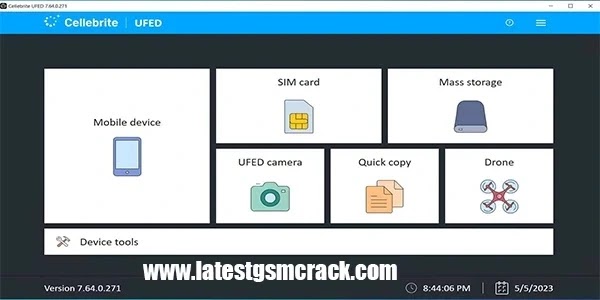
Features UFED 4PC:
- Physical, logical, and file system extraction: UFED 4PC can extract data from both the physical memory and the logical file system of a device. This means that it can recover deleted data, as well as data that is hidden from the user.
- Broad device support: UFED 4PC supports a wide range of mobile devices, including smartphones, tablets, feature phones, and even some portable GPS devices.
- Cloud acquisition: UFED 4PC can acquire data from various cloud storage providers, such as iCloud, Google Drive, and Dropbox.
- Keyword search: UFED 4PC can search for specific keywords across all of the extracted data. This can help investigators quickly find the information they are looking for.
- Data carving: UFED 4PC can recover deleted data that has been overwritten by other files. This is possible because UFED 4PC can analyze the "free space" on a device and identify fragments of deleted files.
- Timeline analysis: UFED 4PC can create a timeline of the activity that has taken place on a device. This can help investigators understand the sequence of events that led to a particular incident.
How To Install Cellebrite UFED 4PC?:
- Download setup and install
- Copy and replace cracked file content in the installed path
- Download and run Block Host as administrator (to block Cellebrite servers)
- Run Cellebrite UFED From the desktop, in this step, u will see the message and copied system HW Key in your clipboard
- Open keygen (SEKeygen.exe) and add this field
- User Name: Black Hat
- Go to License Limitations » Lock Hardware ID » in the Hardware ID section click and past (to past your HW ID created by UFED
- Click on Generate
- Back to the Keygen folder and open the Black Hat folder
- Copy the CEIni Storage. Key file and past to the Cellebrite UFED installed folder
- Now, run and enjoy
Conclusion:
Cellebrite UFED 4PC serves as a potent tool for extracting diverse data from mobile devices. Nonetheless, it's crucial to understand that UFED 4PC isn't infallible. It doesn't promise data extraction from every device, nor can it assure the recovery of all deleted data. Moreover, due to its complexity, proficient use of UFED 4PC demands adequate training.