TTA Mi G3 Sideload Tool: Repair and Recovery Options
Introduction:
Hello everyone! Today, I want to introduce you to a free and user-friendly tool that’s perfect for Xiaomi smartphone users. The TTA Mi G3 Sideload Tool provides quick access to essential information about your Xiaomi device, including the current firmware version, country of origin, Android and MIUI versions, and more. What’s even better is that you can format your device directly in sideload mode at no cost—no credits or licenses required. This tool simplifies device management and ensures you have all the critical details at your fingertips.
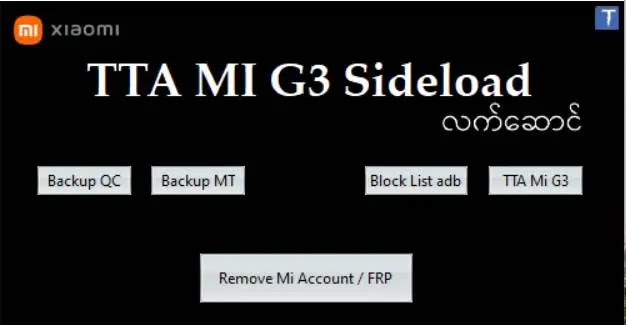.webp)
Features Of TTA Mi G3 Sideload Tool:
- Check Version: Easily access detailed information about your device, including the Android version, MIUI version, and firmware details.
- Format Data: Format your Xiaomi smartphone directly from the sideload mode without any hassle
How To Use:
- Download the Tool: First, download the tool using the link I’ll provide.
- Install the Tool: Once downloaded, follow the basic installation steps to set up the tool on your computer. The process is easy to follow.
- Launch the Tool: After installation, a shortcut will be created on your desktop. Right-click on it and select "Run as Administrator" to open the tool.
- Prepare Your Phone: Turn off your Xiaomi smartphone. Then, boot it into sideload mode by holding the VOL+ and Power buttons simultaneously. Once in sideload mode, connect your phone to your PC.
- Using the Tool: To check detailed information about your device, simply click on the "Check Version" option. If you need to format or unlock your device, click on "Format Data."
Conclusion:
In conclusion, the TTA Mi G3 Sideload Tool is an invaluable resource for Xiaomi smartphone users who want to effortlessly access key device information and manage their devices with ease. Its ability to provide detailed insights into firmware, regional settings, and software versions, coupled with the option to format the device directly in sideload mode for free, makes it a standout tool. Whether you’re looking to check vital device details or perform maintenance tasks, this tool offers a straightforward and cost-effective solution.