"Mastering G Master Tool V1.6: Tips and Tricks"
Introduction:
Introducing the G Master Tool V1.6, a cutting-edge application developed by the Mobile Master Team. This innovative tool transforms the way ADB is enabled on Samsung mobile devices by incorporating a QR Code scanning feature. Moreover, users can seamlessly access the OnePlus official flash tool directly through G Master Tool. With the latest update, G Master Tool now also supports Xiaomi Assistant mode, allowing for the removal of FRP Lock.
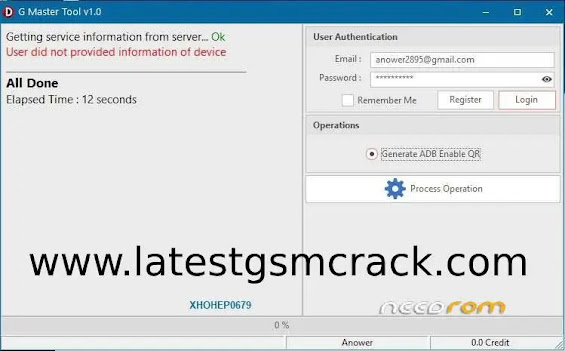
Features Of G Master Tool 1.6:
- Enhanced Compatibility: Seamlessly compatible with Samsung and OnePlus smartphones.
- Samsung ADB Enable: Effortlessly enable ADB (Android Debug Bridge) on Samsung devices for advanced functionality.
- OnePlus AUTH Login: Securely log in using authenticated OnePlus devices, ensuring data integrity and security.
- Streamlined Operation: Intuitive interface for easy navigation and operation, enhancing user experience.
- Multi-Solution Support: Offers multiple solutions tailored for Samsung and OnePlus smartphones, addressing diverse user needs.
- Reliable Performance: Dependable performance ensures efficient operation and hassle-free execution of tasks.
- Comprehensive Toolset: Employs a comprehensive range of tools to tackle various issues encountered on Samsung and OnePlus devices.
- Regular Updates: Ensures the tool stays up-to-date with the latest developments in Samsung and OnePlus ecosystems, guaranteeing compatibility and functionality.
- Enhanced Security: Implements robust security measures to safeguard user data and device integrity throughout operations.
- Cost-Effective Solution: Provides cost-effective solutions for unlocking advanced features and resolving common issues, saving users time and money.
How To Use G Master Tool?
- Extract the downloaded file and run the G Master Tool 1.6.exe as administrator.
- Connect your Samsung device to the PC via a USB cable. Make sure the device is turned on and has at least 50% battery.
- On the tool's interface, select your device model and OS version from the drop-down menus.4.
- Click on the "Generate ADB Enable QR" button and wait for the process to complete. The tool will automatically reboot your device and enable ADB mode. (Fill required Details in the next menu)
- You can now use ADB commands on your device. You can also use the tool to remove FRP, erase the screen lock, disable OTA updates, and install APK files.
Conclusion:
In summary, the G Master Tool V1.6, 2024 edition, offers a powerful solution specifically designed for Samsung and OnePlus smartphone users. With key features such as Samsung ADB Enable and OnePlus AUTH Login, this tool provides users with the ability to unlock advanced functionalities and ensure secure device access. Its intuitive interface, reliable performance, and regular updates make it a dependable companion for addressing various issues on these devices.