"Mastering QC Unlocker Tool V2: A Comprehensive Guide"
Introduction:
In the ever-evolving landscape of mobile technology, the need for efficient and reliable tools to manage and unlock devices is paramount. Enter the QC Unlocker Tool V2—an advanced solution designed to streamline the process of unlocking and managing Qualcomm-based devices. Building on the success of its predecessor, QC Unlocker Tool V2 offers a suite of enhanced features and capabilities aimed at both novice and experienced users.
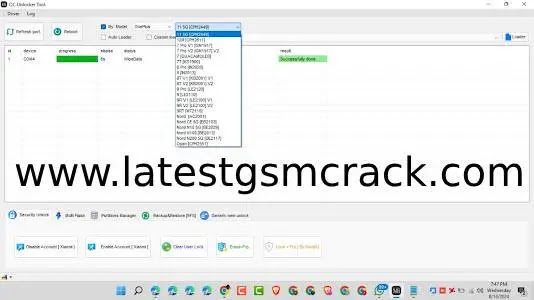
Key Features Of QC Unlocker :
- Disable/Enable Account (Xiaomi)
- Clear User Lock
- Erase FRP
- Lock + FRP (By Model)
- Factory Reset OPPO A71 [CPH1801]
- Flash with Physical Port
- Flash with Serial Port
- Boot Device
- Backup EFS
- Restore EFS
- Unlock Bootloader
How To Install or Use QC Unlocker V2:
- Download the tool from the link provided below. Ensure you download only from the official source, as this tool has been tested and verified by the developer.
- Once downloaded, extract the setup file using tools like WinRAR or 7-Zip. Before extracting, make sure to disable your antivirus protection.
- After extraction, run the setup by double-clicking and following the basic installation steps (Next > Install).
- Once the installation is complete, go to your desktop and run QC Unlocker V2 as an administrator.
- A box will appear asking for a key, but don’t worry if you don’t have one. Simply enter any text, such as "softwarecrackguru.com", to open the tool.
- The tool interface will now appear. If prompted to install drivers, ensure they are installed before proceeding.
- Finally, select your device and the function you want to use. Many functions require EDL mode, which can be accessed using the test point method on your device.
Conclusion:
QC Unlocker Tool V2 can simplify the unlocking process, provide greater control over device management, and offer solutions to common issues encountered in mobile servicing. Its ability to support a wide range of devices and its comprehensive set of features make it a standout choice for those looking to optimize their mobile technology experience.