"Xiaomi Pro Tool V7.0.8: Tips and Tricks for Advanced Users"
Introduction:
In the ever-evolving landscape of smartphone technology, efficient device management is paramount for both casual users and professionals. Xiaomi Pro Tool V7.0.8 stands out as a powerful utility designed to enhance the user experience for Xiaomi device owners. Whether you are looking to unlock bootloaders, flash custom ROMs, or troubleshoot issues, this tool provides a comprehensive suite of features tailored for Xiaomi smartphones.
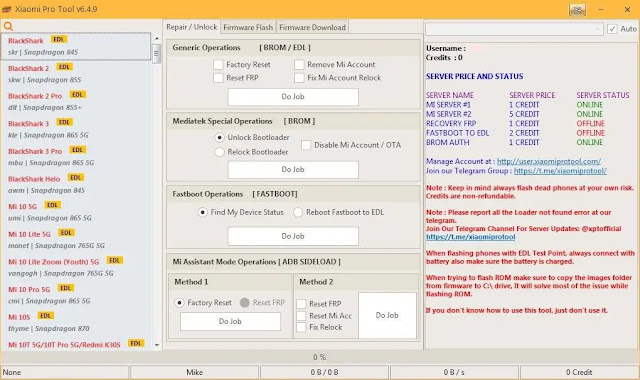
Features Xiaomi Pro Tool:
- Factory Reset
- Reset Mi Account
- Reset FRP (Factory Reset Protection)
- Reset EFS
- Factory Reset
- Reset FRP
- Safe Flash
- Reboot
- Reset FRP
How To Use?
- First, you need to download the zip file from the below link
- Next, you can unzip all files at c: drive (important)
- Ensure you have disabled the antivirus before running the installation
- Next, open the folder and install the setup file with some basic instruction
- Run the "Xiaomi Pro Tool V7.0.8l .exe"
- Next, you can install all drivers if you already installed skip this step
- Connect the phone and try to do any function
- Enjoy !!!
Conclusion:
Xiaomi Pro Tool V7.0.8 is an invaluable resource for anyone looking to optimize their Xiaomi devices. With its robust features for flashing, unlocking, and troubleshooting, this tool empowers users to take control of their smartphone experience. Throughout this guide, we've explored its capabilities and provided practical tips to ensure safe and effective usage.