"All Model Test Point Viewer Beta Tool V1.0: For All Mobile Models"
Introduction:
The All Model Test Point Viewer Beta Tool V1.0 is an innovative solution designed to simplify the mobile device servicing process. This powerful tool allows technicians to quickly and easily access test points for a wide range of mobile models, streamlining the repair and unlocking processes. By providing a comprehensive and user-friendly interface, it eliminates the need for manual searching, reducing repair time and increasing efficiency.
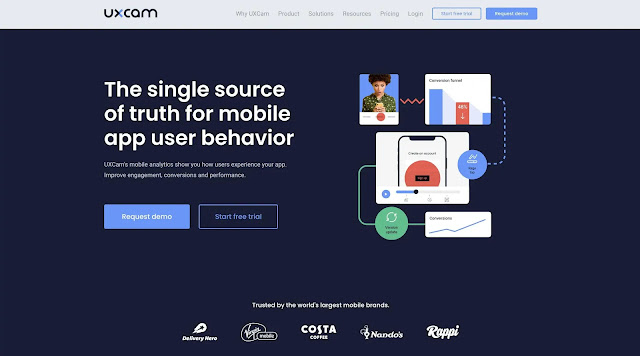
Features Of All Model Test:
- Search Test Point Images Instantly: Enter the smartphone model number, and the software will search the internet to fetch high-quality test point images from trusted sources. It uses advanced algorithms to ensure accuracy and speed.
- Compact and User-Friendly Interface: The program boasts a minimalist layout with a large image viewer, ensuring the fetched test point images are visible. A log menu keeps you informed about the progress and provides details like image size.
- Full-Screen Image View: Prefer a closer look? The software allows you to view test point images in full-screen mode. It even prompts users to choose whether they want a detailed view for maximum clarity.
- Customizable Icon: With a professional touch, the software has a unique icon reflecting its purpose, making it stand out on your desktop.
- Lightweight and Portable: No need for heavy installations. The software is small in size and doesn’t consume excessive system resources.
How To Use?
- Download and Install: Download the software from the official link below and install it on your system. Ensure that your PC has an active internet connection.
- Enter the Model Number: Open the program and input the model number of the smartphone. Click on the "Show Test Point" button to begin the search.
- View Test Point Images: Once the search is complete, the test point image will be displayed. If desired, click the pop-up option to view the image in full-screen mode.
- Save or Delete Images: The fetched images are temporarily saved in the same directory as the program and are automatically deleted upon closing the software.
Conclusion:
The All Model Test Point Viewer Beta Tool V1.0 is a game-changer for mobile device technicians, offering an efficient and reliable way to access test points across a wide variety of models. By simplifying the repair and unlocking processes, it helps technicians save time and enhance their productivity. The tool’s user-friendly interface and comprehensive database make it an invaluable asset for professionals in the mobile servicing industry.