Octoplus FRP Tool V2.6.1: Remove FRP on Popular Android Brands
Introduction:
Octoplus FRP Tool v2.6.1 has been released, introducing support for resetting FRP and performing factory resets on Oppo/Realme devices powered by MediaTek Dimensity 6100+ and Techno/Infinix phones with MediaTek Helio G99 (October 2024 security patch). Additionally new EDL mode support is now available for a range of Asus and Lenovo models. The update also brings FRP reset functionality for devices such as the Realme 11 Pro 5G Oppo Reno 11 5G, and more.
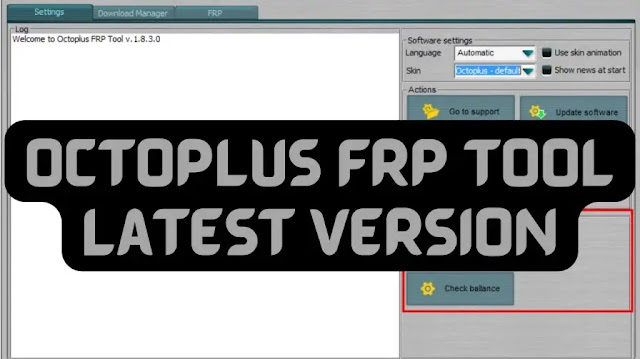
Features of Octopus V2.6.1:
- User-friendly interface: The software comes with a user-friendly interface that makes it easy for users to navigate and perform functions.
- Multi-language support: The software supports multiple languages, making it accessible to users from different regions.
- Wide device compatibility: The software supports a wide range of Samsung devices, including the latest models.
- One-click FRP removal: Octopus Samsung Software V2.6.1 makes it easy to remove FRP on Samsung devices with just one click.
- Easy to use: The software is easy to use, even for beginners.
How To Use Octopus V2.6.1 :
- Octopus Samsung Software V2.6.1works by bypassing the FRP lock on Samsung devices. Here is how it works:
- Download and install the Octopus Samsung Software V2.6.1 on your computer.
- Connect your Samsung device to your computer using a USB cable.
- Launch the software and select the FRP removal option.
- The software will detect your Samsung device and start the FRP removal process.
- The process may take a few minutes, and once it’s complete, the FRP lock will be removed from your Samsung device.
Conclusion:
The release of Octoplus FRP Tool v2.6.1 brings significant improvements including enhanced FRP and factory reset support for a wider range of devices such as those from Oppo Realme Tecno, Infinix Asus and Lenovo. With the addition of EDL mode support and compatibility with the latest security patches this update offers users a more comprehensive solution for bypassing FRP and unlocking Android devices.