TMT Xiaomi RSA: For Xiaomi Device Management
Introduction:
RSA Test Point is a specific physical location on the motherboard of Xiaomi smartphones designed to disable the RSA (Root of Security Architecture) security feature. This security measure was implemented by Xiaomi to prevent unauthorized access to the device's firmware and critical system components. Technicians and advanced users can access these test points to perform tasks such as flashing firmware, unbricking devices, repairing software issues, and fixing IMEI-related problems.
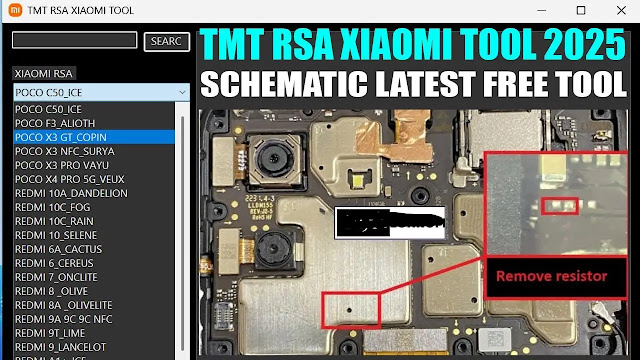
Features & Supported Xiaomi RSA:
- Redmi 6A – RSA Security Disable Hardware Solution
- Redmi 7 – RSA Security Disable Hardware Solution
- Redmi 8 / 8A – RSA Security Disable Hardware Solution
- Redmi 9 – RSA Security Disable Hardware Solution
- Redmi 9T – RSA Security Disable Hardware Solution
- Redmi 9A/9C NFC – RSA Security Disable Hardware Solution
- Redmi 10 – RSA Security Disable Hardware Solution
- Redmi Note 8 – RSA Security Disable Hardware Solution
- Redmi Note 8 Pro – RSA Security Disable Hardware Solution
- Redmi Note 9 – RSA Security Disable Hardware Solution
- Redmi Note 9S – RSA Security Disable Hardware Solution
- Redmi Note 10 – RSA Security Disable Hardware Solution
- Redmi Note 10S – RSA Security Disable Hardware Solution
- Paco X3 Pro – RSA Security Disable Hardware Solution
How To Use Xiaomi RSA:
- Download the Xiaomi RSA Helper tool from the appropriate website or source.
- Extract the files from the downloaded zip file to a specific location on your computer, like C:\Helper.
- Run the “XIAOMI RSA Helper.exe” file as an administrator
- Wait for the tool to connect to the server, no activation is required in some versions.
- Press the login button to access the tool and enjoy all the premium features.
- Identify the hardware issue that needs to be repaired on your device and find the corresponding schematic diagram in the tool.
- Use the schematic diagram to repair the hardware issue on your device.
- Make sure to follow all instructions carefully, as improper use of the tool can cause further damage to your device.
Conclusion:
RSA Test Points play a crucial role in Xiaomi smartphones, offering technicians and experienced users a way to bypass the RSA security feature for advanced operations. By providing access to essential repair tasks such as firmware flashing, device unbricking, software fixes, and IMEI repairs, these test points are invaluable tools in managing and maintaining Xiaomi devices